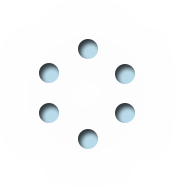 Logseq Template Gallery
Logseq Template Gallery
Share a Template
To share a template with the community, you'll need to install the Logseq Template Gallery Plugin in the Logseq Marketplace.
- Open the Plugins page in Logseq from the More menu in the top-left corner.
- Click on the Marketplace button.
- Type Template Gallery into the search field.
- Install the
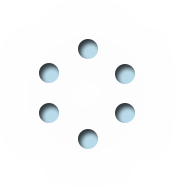 Logseq Template Gallery Plugin.
Logseq Template Gallery Plugin. - Open the gallery by clicking the
 icon in the toolbar.
icon in the toolbar.
More about the Logseq Template Gallery